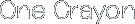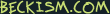Overriding Scripts
If an action bundled with TEA or a third party Sugar isn’t working quite the way you want it to, it’s possible to override the offending action very easily in order to tweak it to your liking. Simply locate the script (likely in the Sugar’s Support/Scripts folder), copy it to your custom user actions Support/Scripts folder and make your changes to the copied version.
This works because TEA for Espresso looks for scripts in the following locations and order:
~/Library/Application Support/Espresso/Support/Scripts/MySugar.sugar/Support/Scripts(if the Sugar containing the action is MySugar instead of TEA)TEA for Espresso.sugar/Support/Scripts/
If it finds an identically named script at one of the earlier paths, it will use it instead of whatever might live further down the search tree, allowing you to override bundled scripts.
XML changes
Unfortunately, it is not currently possible to override XML action definitions, so if you wish to modify an action definition, you’ll need to modify its parent Sugar. See Espresso’s documentation about overriding entire Sugars for more info on how to do this.
If all you want to change is the keyboard shortcut, you can usually accomplish this using the System Preferences Keyboard preference pane.