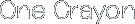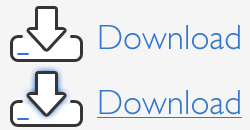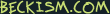WebOS.sugar
The WebOS.sugar makes developing HP WebOS apps significantly easier on the Mac by adding comprehensive Enyo CodeSense and a suite of file actions to Espresso.
Please note: WebOS.sugar currently requires Espresso 2.0 or greater!
Installation
If you have downloaded the WebOS.sugar, simply double click the Sugar file to install it.
Please note that the WebOS.sugar is no longer possible to install via Git because it now requires compilation in Xcode first (a side effect of changes in Espresso 2.0’s support for file actions).
Documentation
Most of the actions you’ll want to use are located in File→Actions→WebOS. They are also accessible by right clicking a folder or file in your project or using the gear menu next to PROJECT FILES.
Launch Emulator will do what it says on the tin (assuming you’ve installed the SDK).
Launch Resource Manager will run palm-worm for your app.
View Log In Terminal will open up a new Terminal window and follow your app’s debugging log.
SSH Into Emulator will open up an SSH session to the emulator in Terminal.
Novaterm Into Device will launch Novaterm in Terminal.
Install and Run App will package, install, and launch your app in the first device it finds. This is probably the action you will use the most, because it gives you very quick access to your most recent changes. Note that you do not need to manually quit the app before running this action; both Emulator and device are smart enough to quit the app before installing and relaunching it.
Run App simply runs the app. You probably won’t need this much, since usually you’ll have made changes you want to see.
Close App and Delete App do what they claim they will. Deleting the app will remove any app-specific data, so if you need to start from scratch as a first-run, use Delete and then Install And Run.