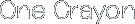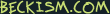TapNote Change Log
- v1.7.0 – Nov 6, 2012
-
Updates sync system to use new Dropbox API.
Improvements
- Updated sync system to use Dropbox’s new v1 API and Oauth authentication (sorry folks; I know the Oauth flow is not as user-friendly, but there’s no alternative). Please update before December 1 as Dropbox will be deprecating the version of their API that past versions of TapNote relied on at that time.
- New “Disconnect From Dropbox” button in the preferences. This allows you to explicitly log out of Dropbox on your device, which makes it much easier to debug connection issues and reconnect. No more needing to visit the Dropbox website to kill TapNote’s connection there!
- v1.6.1 – Feb 18, 2012
-
Minor adjustment to Mojo version app menu.
This fixes an oversight on my part; thanks to merging one branch into another now that I have retired the original legacy TapNote app, I accidentally added the “free upgrade” functionality in the Mojo version of the app (which is pointless with the “all devices” version currently available).
- v1.6.0 – Feb 7, 2012
-
Includes new high-contrast TouchPad theme, word count stats, a fast scrolling tool, and numerous of bugfixes.
New features
- Document stats with word and character count
- (TouchPad) Fast scrolling button to quickly navigate long documents
- (TouchPad) High-contrast Cathode theme
- (TouchPad) Syncs will not initiate without an internet connection
- (TouchPad) Prompts to sync if internet connection is re-established
Improvements
- (TouchPad) “New document” button no longer closes keyboard
- (TouchPad) Keyboard now closes when deleting document
- (TouchPad) Quick Text handled correctly when auto-setting title
- (TouchPad) Quick Text now works at the very beginning of the document
- (TouchPad) Scroll position updates correctly when appending text via Just Type
- v1.5.1 – Oct 10, 2011
-
Includes bug fixes and minor improvements for TouchPad.
TapNote on the TouchPad now requires webOS 3.0.2 (although it will install on vanilla TouchPads just fine, you will find some of the improvements in this release will not work).
Improvements
- (TouchPad) Removed sync spinner to greatly improve the speed of sync and responsiveness of the app when synching
- (TouchPad) Optimized launch actions to improve speed and responsiveness at launch
- (TouchPad) Cursor placement or selection and keyboard state is now restored when minimizing or maximizing active editing cards
- (TouchPad) Editor content is now more stable when synching, making it easier to edit while a sync is going on in the background or resume editing immediately after a sync
- (TouchPad) Improved detection of keyboard opening and closing in order to automatically place edit cursor, save, and so forth
- v1.5.0 – Aug 27, 2011
-
Includes Pre3 compatibility, a new theme on TouchPad, and several bug fixes.
Improvements
- (TouchPad) New dark theme! Although I recommend the light theme on TouchPad and the dark theme on phones for the best usability, you can now choose your poison regardless of device
- (TouchPad) Fixed spacing problems on sync debugging toggle
- (Phones) Preliminary Pre3 compatibility
- (Phones) Fixed bug that prevented from emailing notes with a backslash in them
- (Phones) Images in Help should work again
- Added automatic scrolling to bottom when appending text with Just Type
- Dropbox login prompt now shows up the second time you launch the app instead of the first, for a better first-run experience
- v1.4.2 – Aug 3, 2011
-
Bugfix release containing minor improvements to TapNote on TouchPad.
Improvements
- New documents no longer have gray text or start with a leading space
- Minor bug fixes to open source bundled Database kind
- Documents with a backslash in them (\) can now be emailed
- Merge conflict screen resets scroll when changing visible document
- Removed default formatting for the advanced date and time formatting preference to better fit with the aesthetics of the app
- Documents will now sync (if necessary) when closing the keyboard, even if they were previously saved successfully locally
- Restyled delete popups for better consistency with HP apps
- Fixed various minor problems caused by the WebOS 3.0.2 OTA update on TouchPad
- Styling fixes for WebOS 3.0.2 OTA update on TouchPad
- v1.4.1 – Jul 7, 2011
-
This is a bugfix release including important improvements for TapNote on TouchPad.
Improvements
- Now possible to successfully reinstall TapNote without relaunching the device after removing it
- Ampersands and greater than/less than signs no longer convert into HTML entities on save
- Documents are no longer trimmed of leading and trailing whitespace on save
- Moving cursor in title when it is fully selected now works
- Update checking now works properly again
- Splash screen on Mojo version now supports new TouchPad-sized icon better
- Sync button enables after turning on sync in preferences
- Minor verbiage changes for better consistency with HP apps
- Document scroll position now resets when switching documents
- v1.4.0 – Jul 2, 2011
-
All-new interface for the TouchPad!
TapNote now runs on all WebOS devices, including the TouchPad, and has a custom interface designed from the ground up to take advantage of the larger tablet screen size.
This allows you to purchase TapNote once and run it on any WebOS device you own. However, thanks to problems with the TouchPad App Catalog at launch, version 1.4 of TapNote requires previous owners of the app to request a free update via promo codes. You can find more information here.
New features for TouchPad
- All-new interface, custom-built for TouchPad
- Cursor movement keys to easily place your text cursor
- Option to print documents
- Support for older WebOS devices and TouchPad in the same package
- v1.3.2 – Jul 1, 2011
-
Important update for pre-TouchPad users; includes free update path to new version.
Thanks to limitations with the HP App Catalog at the TouchPad launch, I had to submit the TouchPad-compatible version of TapNote as a new app.
However, for previous TapNote owners TapNote 1.3.2 enables you to request a free promo code to upgrade to the new version and continue receiving the latest improvements to TapNote (as well as use it on any WebOS device you own; the new version is compatible with everything from the original Pre through to the TouchPad).
Please note that you must have a WebOS 2 or 3 device to claim the promo code.
More information is available here, or please email me with any questions.
- v1.3.1 – May 15, 2011
-
Minor bugfix release.
This minor release fixes a bug that prevented new cards from opening when trying to open them from the editing screen’s application menu. There are no other changes.
- v1.3.0 – Apr 27, 2011
-
Quickly insert dates and times with Quick Text, or effortlessly enter text with Just Type (Just Type support WebOS 2.0 only).
TapNote 1.3 is all about getting stuff done at speed, and introduces two new features: Quick Text and Quick Note.
Quick Text is a first on WebOS: from within any document, hold a finger in your gesture area and type the @ key to quickly insert the current date and/or time. Don’t want to take your hands off the keyboard? You can also enter special abbreviations then use touch+@ shortcut to expand them. For instance, if you type
@dateand use the touch+@ shortcut, the abbreviation will be replaced with today’s date. The following abbreviations are currently supported:@dateor@d: insert the current date@timeor@t: insert the current time@datetimeor@dt: insert the current date and time
Although by default the abbreviation immediately to the left of your text cursor is expanded, you can also select a chunk of text that contains one or more abbreviations and use Quick Text to expand all of them instantly.
The formatting for dates and times is based off your phone’s locale preferences, but if you don’t like it you can customize it within the Advanced Preferences (go to the normal Preferences and open the TapNote menu to access the Advanced Preferences). I recommend most users avoid worrying about this; truly custom date/time formatting requires the use of PHP-style date formatting characters, which are not terribly user-friendly.
Quick Note is a new feature for those lucky enough to be using WebOS 2.0. From anywhere the Just Type bar is visible, start typing and tap “Quick Note…” under Quick Actions to either append the text to an existing TapNote document or create a new document with it. (The first time, you will need to enter the Just Type preferences and add the Quick Note action.)
Quick Note is generally awesome, but it gets better:
- Quick Text abbreviations will be automatically expanded in your text. Keeping a running log of your actions today? Just type something like “Phone call with Bill at @t” and it will be automatically converted to “Phone call with Bill at 9:30 AM”
- If TapNote is already open (maybe you’ve opened a document or two in their own cards), open documents will be available for appending from the first screen (normally you have to tap an “Append to Document…” button to see the list of documents to append to)
- In addition to Quick Text abbreviations, Quick Note has its own pair of special abbreviations:
- Start your Just Type text with
@new,@n, or@+to create a new document (instant gratification!) - Start your Just Type text with
@append,@a, or@:to jump straight to the “append to document” choice screen
- Start your Just Type text with
Third party developers can now also utilize TapNote’s cross-app launching parameters to create new notes or allow the user to append text to existing notes if they desire. Documentation of parameters available at WebOS101.
And lastly, the automatic update checking now uses a banner and dashboard notification; no more modal, interrupting-your-flow update notifications! Additionally, the Details button will take you to the release notes (where you can tap the “Download in the App Catalog” link to jump to the catalog). If you do not wish to update when it notifies you, just swipe the dashboard notification off the screen.
Enjoy TapNote 1.3!
- v1.2.1 – Apr 7, 2011
-
Includes new advanced prefs to improve compatibility with Windows Notepad and fixes conflict-generation logic.
This update is for “John L” and anyone else who likes to use Notepad on Windows to view and edit their TapNote documents. The main new feature is an Advanced Preferences section (accessible from the TapNote menu when you are viewing the main Preferences).
Currently the only option in the Advanced Prefs is a setting to use Windows linebreaks in your documents. The only reason to enable this is if you use Notepad on Windows to edit your documents after synching them with Dropbox. Virtually any other text editor (including the free WordPad that also ships with Windows) will display the Unix linebreaks that TapNote uses without a problem. Using Windows linebreaks may negatively impact the performance of TapNote for longer notes (as it will need to convert them every save, since WebOS uses Unix linebreaks by default), so I do not recommend turning this on unless you absolutely need it.
Bug fixes
- Nonsensical conflicts should no longer be generated if you edit a document title and then immediately start editing the document contents
Enjoy, and let me know if you run into any problems!
- v1.2.0 – Mar 25, 2011
-
TapNote can now sync your notes with Dropbox, and I think you’re going to love it.
Version 1.2 at long last includes a feature I have wanted since TapNote was but a twinkle in my eye: Dropbox sync!
That’s right, it is now dead-easy to view and edit your documents from anywhere (including your computer and just about every recent mobile device available)! Getting your files into Dropbox also means instant multi-location backup, and since Dropbox saves a revision for every change you make for up to 30 days, you’ve got basic version control, too.
If you do not yet have a Dropbox account, sign up here to give both of us a little extra disk space for free.
New features
- Dropbox sync! (I can’t stress enough how awesome this is)
- New sorting modes (newest vs. oldest) that replace the old and useless modified vs. created
- Two-finger power scrolling: swipe with two fingers instead of one when scrolling to jump to the top or bottom of the page
- Improved help documentation, including controls to make debugging sync problems easier
There are other small improvements throughout the app, as well, but nothing earth-shattering (most of the interesting small improvements made it into 1.1.x releases along the way).
I hope you enjoy TapNote 1.2, and email me at tapnote@onecrayon.com if you have any problems, questions, or feedback!
- v1.1.5 – Mar 3, 2011
-
Fixes problems emailing documents that include certain characters.
This is a minor bug fix release that includes two changes:
- You can now email documents that contain double quotation marks or percent signs
- Tapping in the padding while editing will place the cursor next to your tap (so at the beginning or end of the line), making it much, much less frustrating to place your cursor
Enjoy!
- v1.1.4 – Jan 11, 2011
-
Prevents app from locking up after Palm Profile restore.
Only one thing is changed in 1.1.4, which is added error-handling code to prevent the application from locking up after restoring your phone using Palm Profile.
Please note: although TapNote should now continue to function normally after you restore your phone using Palm Profile, all of your notes will be lost. The Palm Profile system does not provide any recourse for applications that have arbitrary amounts of data they need to backup, so although your TapNote preferences will be restored, your actual notes will not.
This is a big reason that I am working on automatic synchronization for TapNote documents, but in the meantime if you want to backup your documents you will need to do it by hand. I have submitted a script to add support for TapNote for the homebrew app Save/Restore but until that is added the only way to ensure your data is backed up is to backup the TapNote database.
When you mount your Palm phone as a USB drive on your computer, you can find the TapNote database in the invisible
.app-storagedirectory. The actual database file will be inside a folder that ends withcom.onecrayon.touchnote_0(with a bunch of other junk at the beginning of the folder name) and will have a.dbextension. Copying the database file somewhere safe should allow you to restore your TapNote information in the event a Palm Profile restore is necessary.If you need instructions on specifically how to open up invisible directories, or have any other questions about the process of backing up and restoring TapNote data by hand, please do not hesitate to email me.
- v1.1.3 – Nov 8, 2010
-
Fixes problems with alphabetical ordering and other issues.
This is a minor bugfix release; my hope was to include these improvements in the synchronization update, but synchronization is turning out to take a lot longer to implement than I originally hoped.
Improvements
- Alphabetical sorting of documents now properly mixes uppercase and lowercase characters (previously lowercase characters were being sorted after all uppercase characters)
- Reduced database logic at launch to hopefully prevent the documents list from showing up blank (I am unable to reproduce this bug reliably, however; please let me know if you run into it after updating to 1.1.3)
- Geek theme popups no longer appear washed out
- v1.1.2 – Jul 28, 2010
-
Includes bug fixes for titles and previews and better selection colors.
This is a minor bugfix release, but important for anyone who uses the auto-generated titles regularly.
Improvements
- Better colors for selections in Slate and Geek theme (no more putrid yellow!)
- Fixed problems with trying to use “&” and other special characters in auto-generated titles
- Enabled use of numbers and numerous ASCII punctuation in auto-generated titles
- Improved preview generation logic to prevent linebreaks from showing up in the preview
- v1.1.1 – Jun 30, 2010
-
Fixes and extends Geek theme, and improves handling of Unicode when emailing notes.
This is a bugfix release to improve support for the new Geek theme and prevent Unicode characters from being corrupted when sending the string to the Palm email client.
Improvements
- New styling for Find dialog in Geek theme
- Geek theme no longer improperly bumps content downward when in landscape mode
- Title pills reset their positioning when editing long titles
- Title pills no longer improperly scroll when editing long titles
- Improved backgrounds and tap highlights in Geek theme
- Email Document no longer results in corrupted strings when sending titles and/or notes with Unicode characters in them
- v1.1.0 – Jun 19, 2010
-
This release changes the name of the app to TapNote and adds a new “geek” theme.
Improvements
- New theme to satisfy geeks everywhere. Hearken back to the good old days when GUIs were but a glimmer in PARC’s eye.
- New links to privacy policy from the Help and Preferences to make it more clear what information I’m gathering with app update checks, why I’m gathering it, and what you can expect me to do with it
- Better support for left-handed users
- v1.0.2 – Jun 15, 2010
-
This update features new delete functionality and improved notification when a new update is released.
New Features
- Delete option in app menu: when editing a document, you can now immediately delete it from the global app menu
- Automatic deletion of empty documents: if you close a document which is empty and untitled, TapNote will automatically delete it
- Improved update checking: rather than loading the entire Palm detail page for TapNote and parsing it for the latest version number, the app now loads only the information it needs from onecrayon.com (latest version string and summary of release notes)
- Update checking now optional: if you do not wish to have TapNote notify you when it is updated, you can disable it in the app preferences
Improvements
- In the default Slate theme, the top fade no longer darkens the top of the document
- Fixed problems with top fade in the Help scene
- Changed order of contextual menu options in the documents list to match that in the app menu
Please note: TapNote also now logs the following non-identifiable information when it checks to see if there is an update:
- Unique device ID (contains no information that I could use to associate the data with a specific user; merely ensures that I’m not logging information for the same person more than once)
- TapNote version
- Cell phone carrier (Sprint, Verizon, etc.)
- Device model (Pre, Pixi)
- WebOS version
- Mojo framework build number
- Keyboard layout
- Locale (en_us, for example)
I decided to gather this information for several reasons:
- I wanted to get some idea of the size of the userbase and get an approximate idea of how many new users I’m getting per day (Palm’s developer stats are worthless for this)
- I wanted to be able to track active devices and WebOS versions so I can make informed decisions in the future about what I need to support and whether I can take advantage of backwards-incompatible changes in WebOS
- I wanted to know how many non-English users are making use of TapNote so I can better prioritize localized versions of the app
Your privacy is secure; aside from having no way to associate this data with a given user, I will not share it save as aggregate statistics. That fact notwithstanding, if you are not comfortable with me collecting this info, simply disable the automatic update checking functionality in the app preferences. You will still be able to download updates to TapNote by checking for them by hand in the Palm App Catalog.
- v1.0.1 – Jun 7, 2010
-
This bugfix release resolves all known issues in 1.0.
Version 1.0.1 contains no new features, but fixes all known bugs from version 1.0.
Bug fixes
- Documents open in new cards will now be silently closed when you delete them in the main list
- Document titles are no longer overwritten with “untitled” when switching away from the card as it is loading
- Lists of >50 documents are now handled correctly (no missing documents at beginning/end)
Improvements
- Revamped save logic saves changes more reliably and updates the document listing (if open) in real time
- For the rare occasion when the “saving your changes” dashboard rears its head, it now is styled nicely with informative text
- Improved query handling should reduce overall impact on the system
- Scroll fade no longer obscures text when entering linebreaks at the bottom of a document
- v1.0 – Jun 2, 2010
-
First release! Dead-simple text editing, multiple cards, and lots more.
I am extremely happy to announce TapNote for Palm WebOS! TapNote is a simple and beautiful text editing app for WebOS devices like the Palm Pre and Pixi.
The first release offers:
- Plain text editing in a simple, elegant package
- Saving notes (and other arbitrary text) as documents
- Multiple cards for simultaneous editing or reference
- Reading mode (rotate your phone and all the interface goes away, leaving just you and your writing)
- Send documents via email
- Multiple themes, fonts, font sizes, and more
TapNote is available in the Palm App Catalog for $4.00 (price may vary outside the U.S.).
Known bugs
Thanks to the delay between submission and release, I discovered a couple bugs that I’ve already fixed for 1.0.1 (should be available early next week, depending on Palm’s review schedule). Most people won’t be affected, but if you’re using multiple cards please be aware that:- Switching away from a new card as it is loading may change the document’s title to “Untitled”. This is due to slightly over-aggressive saving.
- If you delete a document that is open in a new card, the card will not automatically close.