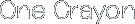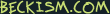text_recipe.js
Text recipes allow you to queue up multiple changes to a text document and then apply them all at once without needing to worry about tracking range offsets and so forth.
Exports
TextRecipe (class)
- constructor(undo_name)
- Accepts a single argument: undo_name.
If no undo_name is passed, the recipe will automatically use the undo_name provided by the XML action definition (if one exists).
var TextRecipe = require('text_recipe').TextRecipe;
var recipe = new TextRecipe('Awesome Action');
- insert(string, rangeOrIndex[, insertAfterRange])
- Returns the TextRecipe object (for easy chaining of methods); accepts the string to insert and the range or character index where you would like the string inserted. If you pass a range-like object, the text will by default be inserted after the range, unless you specify insertAfterRange to be false.
- insertAfter(string, rangeOrIndex)
- Shortcut to insert a string after the given range or index. Identical arguments to
insert() - insertBefore(string, rangeOrIndex)
- Shortcut to insert a string before the given range or index. Identical arguments to
insert() - replace(string, ranges)
- Returns the TextRecipe object for chaining; the second parameter may be a single range-like object or an array of range-like objects if you would like to replace multiple selections in the document
- remove(ranges)
- Returns the TextRecipe object for chaining; accepts a single range-like object or array of range-like objects to delete
- prepare()
- Returns the TextRecipe object for chaining; if you want to check if a recipe is going to apply any changes, you must prepare it first. Once a recipe is prepared, you cannot modify it further.
- numberOfChanges()
- Returns the number of changes this recipe will make to the text document (int); will prepare the recipe if it has not already been prepared
- apply()
- Returns bool (was the recipe successful); applies the text recipe to the active text document context
New Range methods
Requiring text_recipe adds the following methods to the default Range class:
- insert(string[, insertAfterRange, undo_name])
- Shortcut for
TextRecipe.insert()that inserts a string before or after the Range. Defaults to inserting after; undo_name is optional. - insertAfter(string[, undo_name])
- Shortcut to insert the string after the Range.
- insertBefore(string[, undo_name])
- Shortcut to insert the string before the Range.
- replace(string[, undo_name])
- Shortcut to replace the Range’s text with
string. - remove(string[,undo_name])
- Shortcut to remove the current Range.
New String methods
The following methods are added to the default String class.
- insert(range[, insertAfterRange, undo_name])
- Inserts the string before or after the passed
range(defaults to after). - insertAfter(range[, undo_name])
- Shortcut to insert the string after the range.
- insertBefore(range[, undo_name])
- Shortcut to insert the string before the range.
- write([overwrite, undo_name])
- Writes the string to the document (very similar to
Snippet.write()). By default will overwrite the first selection (overwritecan betrue,false, or a target range).undo_nameis optional.