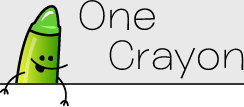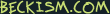TapNote 1.1.4
January 11, 2011
Prevents app from locking up after Palm Profile restore.
Only one thing is changed in 1.1.4, which is added error-handling code to prevent the application from locking up after restoring your phone using Palm Profile.
Please note: although TapNote should now continue to function normally after you restore your phone using Palm Profile, all of your notes will be lost. The Palm Profile system does not provide any recourse for applications that have arbitrary amounts of data they need to backup, so although your TapNote preferences will be restored, your actual notes will not.
This is a big reason that I am working on automatic synchronization for TapNote documents, but in the meantime if you want to backup your documents you will need to do it by hand. I have submitted a script to add support for TapNote for the homebrew app Save/Restore but until that is added the only way to ensure your data is backed up is to backup the TapNote database.
When you mount your Palm phone as a USB drive on your computer, you can find the TapNote database in the invisible .app-storage directory. The actual database file will be inside a folder that ends with com.onecrayon.touchnote_0 (with a bunch of other junk at the beginning of the folder name) and will have a .db extension. Copying the database file somewhere safe should allow you to restore your TapNote information in the event a Palm Profile restore is necessary.
If you need instructions on specifically how to open up invisible directories, or have any other questions about the process of backing up and restoring TapNote data by hand, please do not hesitate to email me.