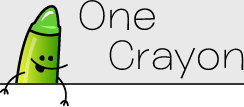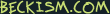TapNote 1.2.1
April 7, 2011
Includes new advanced prefs to improve compatibility with Windows Notepad and fixes conflict-generation logic.
This update is for “John L” and anyone else who likes to use Notepad on Windows to view and edit their TapNote documents. The main new feature is an Advanced Preferences section (accessible from the TapNote menu when you are viewing the main Preferences).
Currently the only option in the Advanced Prefs is a setting to use Windows linebreaks in your documents. The only reason to enable this is if you use Notepad on Windows to edit your documents after synching them with Dropbox. Virtually any other text editor (including the free WordPad that also ships with Windows) will display the Unix linebreaks that TapNote uses without a problem. Using Windows linebreaks may negatively impact the performance of TapNote for longer notes (as it will need to convert them every save, since WebOS uses Unix linebreaks by default), so I do not recommend turning this on unless you absolutely need it.
Bug fixes
- Nonsensical conflicts should no longer be generated if you edit a document title and then immediately start editing the document contents
Enjoy, and let me know if you run into any problems!